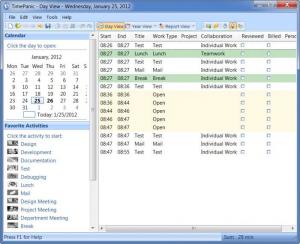TimePanic FE
5.0 Build 951
Size: 11.4 GB
Downloads: 3869
Platform: Windows (All Versions)
Time is a luxury that many people do not have and there's nothing more important than keeping track of it. You may end up spending too much time on a task and your whole work could be compromised. You can better organize yourself with Time Panic. It is like your own, personal secretary. You can use it to track the time you spend on a computer and manage individual activities.
If you are not having any problem with your Internet connection, you can download the 7 and a half Mb setup package swiftly. The installation wizard you will have to go through is straightforward. After a few simple steps, the process will begin and it won't take long to finish.
Saving time means that you will need a well organized interface. That is what Time Panic has to offer. The left side of the main window features a calendar and a list of preset tasks, like development, debugging, testing, and more. Clicking one of these activities will place it in the list on the right side of the window. You can also create your own activities with the aid of a button from the toolbar. This will only add a blank entry on the list. In order to edit it, you have to right click it, choose Properties and set the details of the task on the small window which will show up. You can select a work type from a long drop menu. This includes activities from job interviews or conferences to breaks or surfing for private or business interests. Besides this, you can set a start and an end time, add persons that are involved in the activity, collaboration type (individual or team work) and, of course, a title and comment.
Time Panic also lets you view detailed reports of the time you spend on the computer. Clicking the Report View button from the toolbar will display a series of tables with all your activities, the amount of time spent on them, and more. You can view reports for the whole day, week or month, see the quality of the working time and other details. There are other features you can find as well, like setting up reminders, hourly rates, and more. But some of them are not available in the trial version. An interesting aspect is that you can also buy the software for a Pocket PC. This way, you can make use of the software even if you are not working in an office.
Pros
The software makes it easy to organize your activities and, with its detailed reports, you can have a more precise view on how you spend your time.
Cons
Some features, like the reminder, cannot be found in the trial version. Time Panic will help you get a better view on how you spend your time. With its easy to use organizing features, you can manage your tasks more efficiently.
TimePanic FE
5.0 Build 951
Download
TimePanic FE Awards

TimePanic FE Editor’s Review Rating
TimePanic FE has been reviewed by Frederick Barton on 07 Feb 2012. Based on the user interface, features and complexity, Findmysoft has rated TimePanic FE 3 out of 5 stars, naming it Very Good